It’s been a while since I featured blogging tips and with all the new bloggers signing up every day I thought it’s about time. I hope you’ll learn something new to make your blog fabulous and fun.
Jennifer made a New Blog Header (Scrapbook Style). She scrapbooked her header (w/paper & scissors) and turned it into an online blog header.
Diana created a tutorial on how to add a menu bar to your blogger layout.
Cathe created Blogger directions for adding an Email button to your blog with free button art for the taking.
Tam created a banner tutorial using Picnik software.

Mandy created a tutorial on how to resize somebody’s blog button to fit your sidebar.
Mandeleine created a tutorial on how to put Twitter feeds into Blogger.
Thanks Ladies! If you don’t already have an “I was Featured” button, feel free to copy the code and wear it proudly on your blog. These are amazing!
Are you looking for more Blogging Tips? Check out my previous posts:
1. Free Blog Templates
2. Blog Etiquette
3. Blog Questions and Tips
4. Who’s Linking to my Blog?
5. How to increase the number of blog posts shown on my blog
6. How to replace your sidebar titles
7. Add an automatic signature at the bottom of each post
8. How to change the comment hyperlink (name)
9. Top Commenter Widget
10. How to add your e-mail link in a post
Do you like this post? Then favorite it by clicking on these hearts.![]()











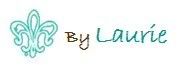


Thanks for the twitter tips Laurie! The more of this kind of information the better. There is so much to learn!
Thanks so much for these great tips. I have been wanting to make a new header for awhile now, so I can’t wait to use Jennifer’s tutorial!
I would love love love if you would post more tips like these! They were so helpful for setting up my own blog!
Thanks for this! Since I’m new I could defiantly use some of these =)
These are great! I’m going to have to take some time and learn each one. Thanks!