Tip Junkie is honored to spread the word about some of the most talented and creative women. So, boy does Tip Junkie Got Talent! {high fives} Everyone is invited to enter any of the wonderful contests hosted by Tip Junkie.com. {no blog needed} It is easy to enter and fun win.
How To Enter a Contest on Tip Junkie
In only takes nine easy-steps and your idea will not only be uploaded to your online craftroom as a digital copy of what you’ve made to share for years to come, but it will also be automatically entered into Tip Junkie’s contest. Every contest will be different… but how to enter will be the same.
Here are the nine steps on how to enter a contest on Tip Junkie.com using your online craftroom…
1. Your Craft Room
Sign in or Register for a free Tip Junkie Creative Community craft room, it’s free of course.

2. Add Project
Click Add Project from your online craftroom. {see above image}
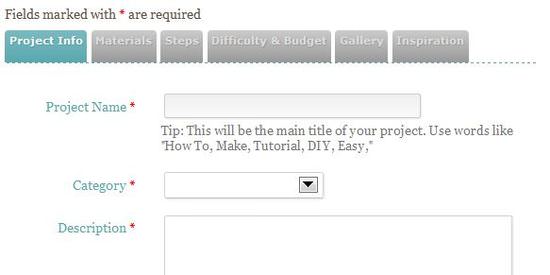
3. Project Info
After you click “next“, follow the prompts and fill in the requested fields for your Project Info. The system is build to easily walk you through the process. {see above image}
You will enter name your project, add a category, and a long description. Assume that no-one has ever seen this before… how would you explain it to them. Think of Tip Junkie as your “sisters best-friend” and write the descriptions as you would explain it to her. {wink}
Tip: For the DIY Halloween Costume Contest pick your category to be Holiday Crafts and your sub-category to be Costumes. The sub-category will pop up after you’ve picked a main category. {see above image}
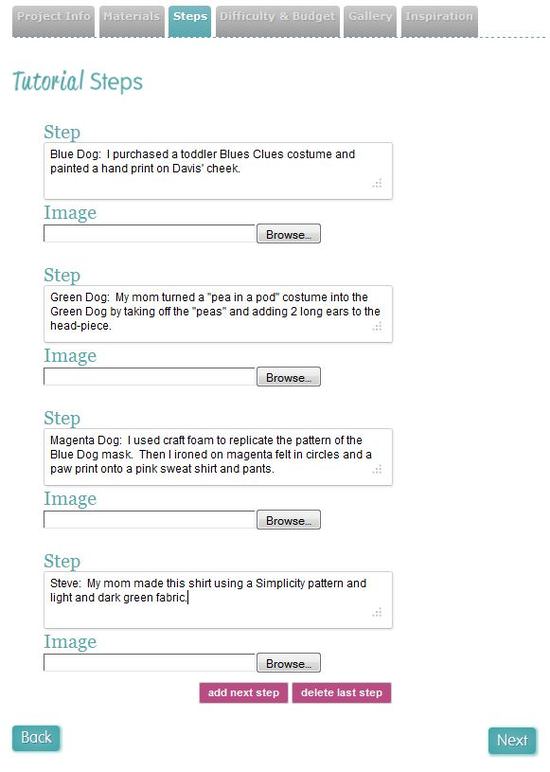
4. Tutorial Steps {optional}
Under the Tutorial Steps, feel free to turn your contest entry into a full tutorial or NOT. It’s completely up to you. {see above image} You can add an image for each step or NOT if you don’t have them available.
Since I’m uploading a costume from October 2000 and I don’t have any tutorial images, I just typed in the information I could remember without images. {see above image} Either way is OK. Some information to help busy women recreate this is better than no information, right?
Here are some wonderful examples of what your Tip Junkie Craft Room Project will look like finished if you add images to it:
- Peanut Butter & Jam Cake Pops Recipe {free printable}
- Star Wars Clone Wars Birthday Cake Tutorial
- How To Make a Birthday Board Game {home made gift}
Tip: Click “save for later” at this point just in case something goes wonky. I don’t want you to loose your work and have to start over. That would make me cry. If you do save it, then simply click “difficulty & budget” as your next step.
5. Difficulty & Budget
Under the Difficult and Budget tab, simply follow the prompts to enter the difficulty, budget, estimated time, and colors in the project. {see above image} All of these fields will be searchable very soon.
6. Photo Gallery {optional}
The Photo Gallery is where you can upload as many photos as you’d like, or none at all. This is simply an optional field to show off:
- How to use it
- Different versions
- How to package it
- Fun styling options
This is the perfect place to add all of your fun pictures even if you don’t have a typical “tutorial” of instructions on how to make it.
Attach a File {optional}
Tip Junkie can host your home made files from your computer under the Attach a File, optional. If you have made something on your computer to help you create this project. Be sure to upload it right here! This way you can quickly share it with family and friends AND other busy women won’t have to spend the time re-creating it from scratch. They can simply download your file for free and get the project done faster.
File can include, but are not limited to:
- Fun printables you created to print out on your computer.
- Instructions on how to make the project
- Graphics or Images you used to create the project. {please do not upload anything with a copyright.}
- Sky’s the limit.
7. Inspired By {optional}
Time for linky love with Inspired By! I strongly believe that everyone should give credit where credit is due and I also love to promote creative women as well as women in business. So here is the place to do it too.
- Don’t Have a Blog: If you don’t have a blog, but this project was inspired by another blog post. PLEASE add the direct link {URL} of that blog post here. This way I can give them proper credit as well as some Google link love. {Google link love is complicated… but I promise you they will get more readers. Which is what bloggers want.}
- Bloggers: If you do have a blog, then this is where you’ll add your direct link {URL} to your blog post with more information on this topic. It will help with your SEO, I give you Tip Junkie’s Google page rank for your post, and a reader or two. {wink}
Service Name {optional}
Women in business ROCK. If a Mom-preneur helped you with this project via a product or service, let’s give them some link love and more clients shall we. Feel free to add the direct link to the product or service you used from their website, blog, or Etsy shop.
Appropriate product and services to link up would be:
- Photographer
- Printables from an Etsy shop or Blogger
- Cake, cupcake, or specialty food Baker
- Hairdresser
- Party Planner
- Fabric Shop
- … any product or service that was directly related to making your project or party.
 8. Save for Later
8. Save for Later
The next step is to click “save for later” teal button. This will save your project so that you can review it before you “activate” it and submit it to the contest for thousands of women to view.
9. Activate!
The very last step is to press the pink “activate” button. So when you are all ready to show it off to the world press the button. Rest assured you can edit your project at any time, of course.
Your newly published project will be in your online craft room under Published Projects and will look similar to mine. {image above} Now you have an online version and a digital scrapbook of what you’ve created to share with friends and find online quickly for years to come!
More Creative Community Tips:
More Tips for using the Tip Junkie Creative Community {TJCC} will be coming soon, so be on the look out!
Also, dont forget to check out the Tip Junkie Facebook page for even more crafts, activities for kids, creative ideas, and free tutorials. It’s a great place to ask questions on how to make things or for specific tutorials that you are looking for. I’ll be happy to find them for ya!
Creating Memories that Endure,
Laurie
For more free tutorials, craft, holiday, printables and DIY projects sign up for Tip Junkie’s email with new How-To projects daily!


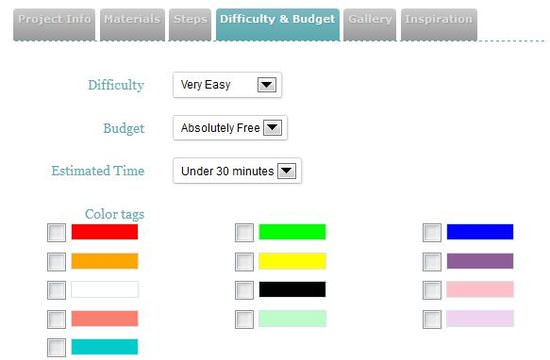
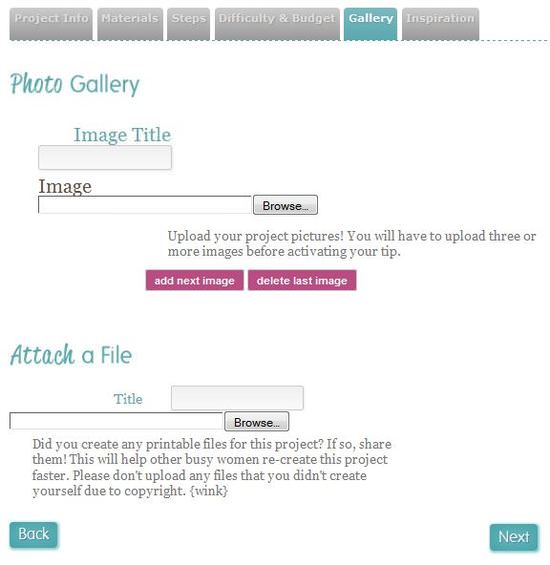
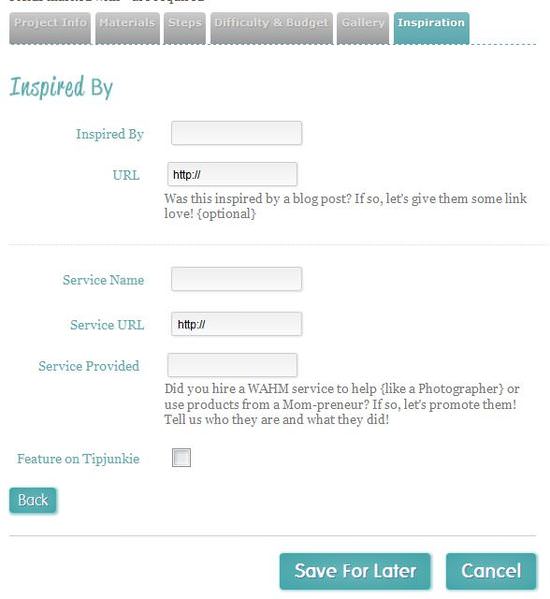





[…] Tutorial to the Tip Junkie Creative Community so that we can feature you during the event! Here’s how to upload a tutorial to the TJCC: these instructions are for entering a contest, but the instructions are the same for entering a […]