The all new Tip Junkie Creative Community has so much functionality that I don’t want you to miss out on any of the fabulous things that it does. So, over the next few weeks I’ll be sharing tips to help you maximize your experience on the site.
Last week I shared:
- Perk #1, how to click on any image to automatically save it as a bookmark!
- Perk #2, how to easily see what your friends are making!
- Perk #3, how to become known for your talent!
Today I want to share with you Perk #4:
How to make and follow friends!
- Making/Adding friends is super easy! You can become known in your niche for what you make and/or sell and we all know how fun it is to make new friends, especially with the Tip Junkie Creative Community!
- Want to make our expert list? It’s easy! Thats right, Tip Junkie loves to promote create women so you just might make our featured expert list for your mad skills. Well have one for several different categories to better showcase your talent and so you can be found easier.
- Optional: You can even share the projects you upload with your Facebook friends or send them a link via email! All of your projects and pictures will be stored in one beautiful place for free! {HIGH FIVES!}
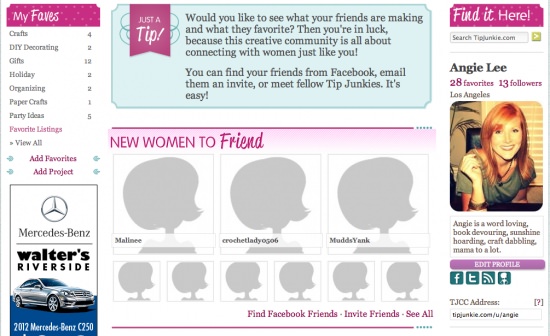
How to Add Friends:
In the Tip Junkie Creative Community you can make lots and lots of new creative friends! {high fives} It’s as easy as the click of the mouse!
Finding “Friends” to follow on the TJCC is SO easy because it’s Social. Yep, the TJCC is it’s own social network created just for creative people like YOU! When you find a person or project that you want to know more about, simply click FOLLOW on the purple button under their profile picture.
You can find friends many different ways:
- Click any image on the “Members You Might Know” box on the left sidebar.
- Click “Friends” on the teal TJCC bar at the top of your dashboard. Here you can:
- Search for your Facebook friends.
- Check out the Experts and Most Active members to follow them.
- Invite your friends via email to join you on the TJCC.
- If you find a project that you love ~ look over the right sidebar to see who made it! Click “follow” and then you’ll be notified when they create something new. {squeal}
Staying connected with like-minded women has inspired me and lifted my creative soul. I designed the TJ Creative Community to help do the same for you! I hope that you’ll love it as much as I do. {hugs}
More Tips for using the Tip Junkie Creative Community {TJCC} will be coming soon, so be on the look out!
Please Note: While we iron out all the kinks in the TJCC, the membership will be invite only, but once weve made sure the functionality works for all of you, youll be able to join, play around and enjoy. Did I mention that its FREE?
** You will want to make sure you get your Invite! So be sure you’re signed up to the Tip Junkie daily update! It’s one e-mail with everything that’s new on all the Tip Junkie sites so you won’t miss a thing.


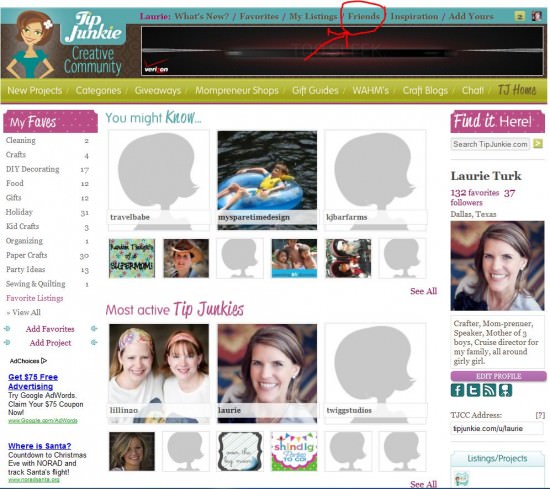
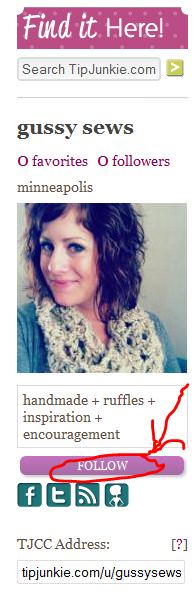


You have a wonderful site, i have been enjoying it for quite some time. Congrats. with your expansion!