Big head cutouts (a.k.a. “jumbo flat heads”) are a crowd favorite for sports games, pep rallies, birthdays, and weddings. They’re funny, attention-grabbing, and surprisingly easy to make using Walmart Photo Services or other print centers.

Materials I Used
- ChatGPT
- Walmart Photo Services
- Sharp scissors
- Paint stick – free from Home Depot
- White duct tape

Step 1: Prep the Photo
- Choose a clear picture, with a well-lit face
- Crop to just the head/shoulders
- Ask ChatGPT or Grok to remove the background
- Ask ChatGPT or Grok to make a high resolution photo (at least 2000px wide or 1MB+)
- Save as a PNG with transparent background.
Want more details… here you go! If not, skip to Step 2.
Pick a photo. I grabbed one from Facebook

Crop the photo so only the face is in the image.

Ask AI (ChatGPT or Grok) to remove the background.

🤖 ChatGPT Prompt for Jumbo Head
Here is a photo of my friend. Please crop it so that only his head remains, removing the background completely. Make the cutout look natural and life-like (no shoulders or background showing). Save it as a PNG with a transparent background. Then upscale the image 3× so it will print clearly at 24×36 inches without being blurry.”
That single prompt covers:
- Cropping to just the head
- Removing the background
- Keeping it life-like and natural (not jagged or partial shoulders)
- Saving as a transparent PNG (essential for printing and cutting)
- Upscaling to high resolution for large prints
Image Tips
- Expect a Learning Curve using ChatGPT or Grok. It is OK if AI does not get your picture perfect on the first attempt. Keep trying.
- Printing Tip: For sharp prints, upscale the file to 3× resolution.
Step 2: Order the Print
- Walmart Photo Services pick “Signature Board Prints“.
- Choose any size you want for visibility in a crowd. I printed 20″x30″ which is very large.
- Choose matte finish to reduce glare.
Printing Tip: For sharp prints, upscale the file to 3× resolution.
⚠️ Heads up… Signature Board Prints are heavier than poster board but not as thick as foam board. That’s important to know when deciding what company to use for printing. For my purpose, the Signature Board Print is heavy enough.
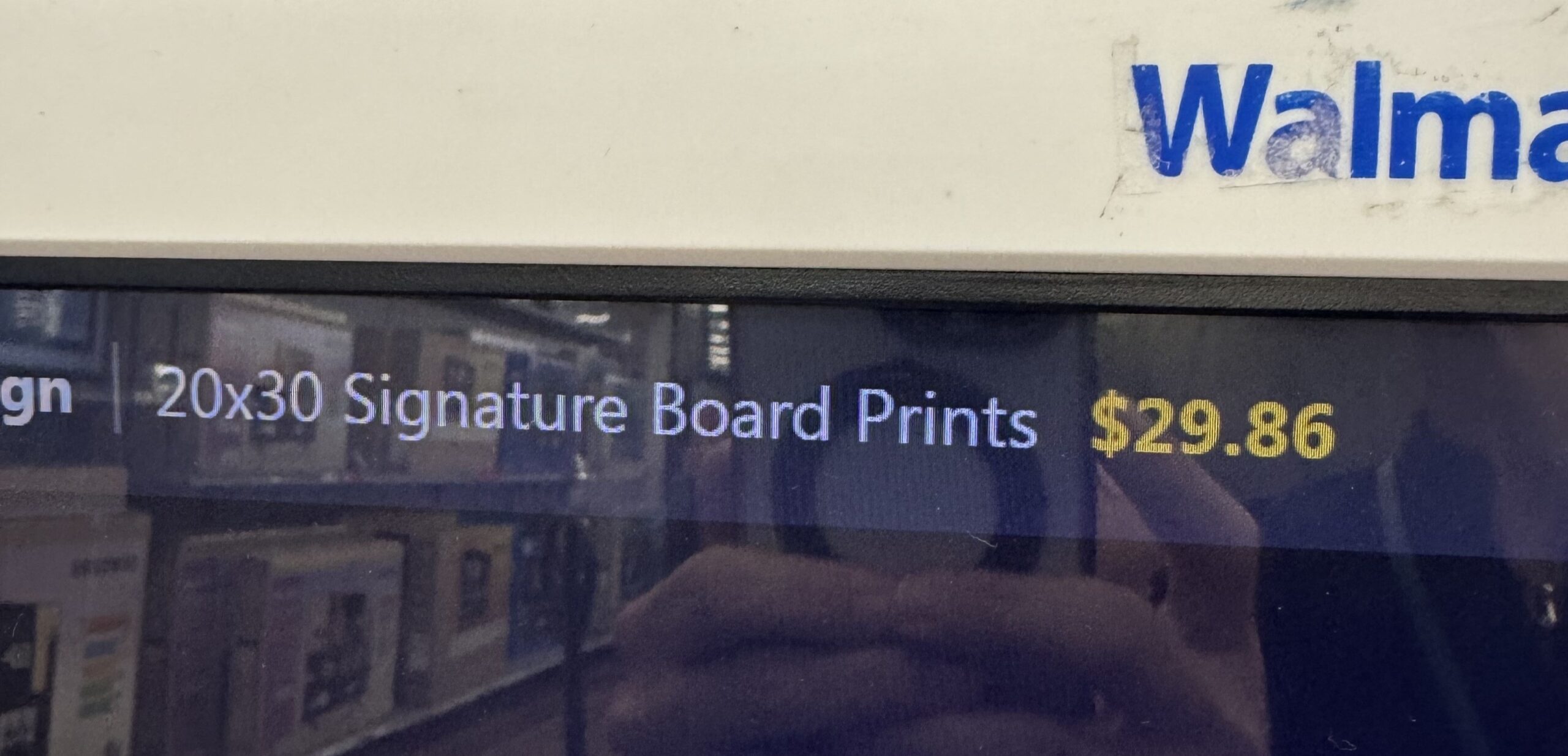
⚠️ Important Tip: Not all Walmart locations offer Signature Board Prints (foam-mounted) online.
If you don’t see the option:
- Try typing in different zip codes to find a store that does.
- Or walk into your Walmart and order directly from the photo kiosk.
Alternative: Staples or Office Depot also sell foam board or mounted poster prints.
Step 3: Mount on Foam Board (optional)
If you ordered just a poster, try using spray adhesive to tape it onto a foam board. I skipped this step because the Signature Board print was thick enough for my purpose.
Step 4: Cut Out the Head
- Use quality scissors to carefully trim around the face.
- Hair Tip: I cut into the hairline so white wasn’t exposed from the posterboard.
Step 5: Attach the Handle
- Place your stick 3–4 inches inside the chin/neck area.
- Leave 6–8 inches of handle sticking out below for holding.
- I used white duct tape to match the back of the poster to attach the handle.
If needed for a windy area, consider taping in a T or X shape across the back for strength. (mine didn’t need this)
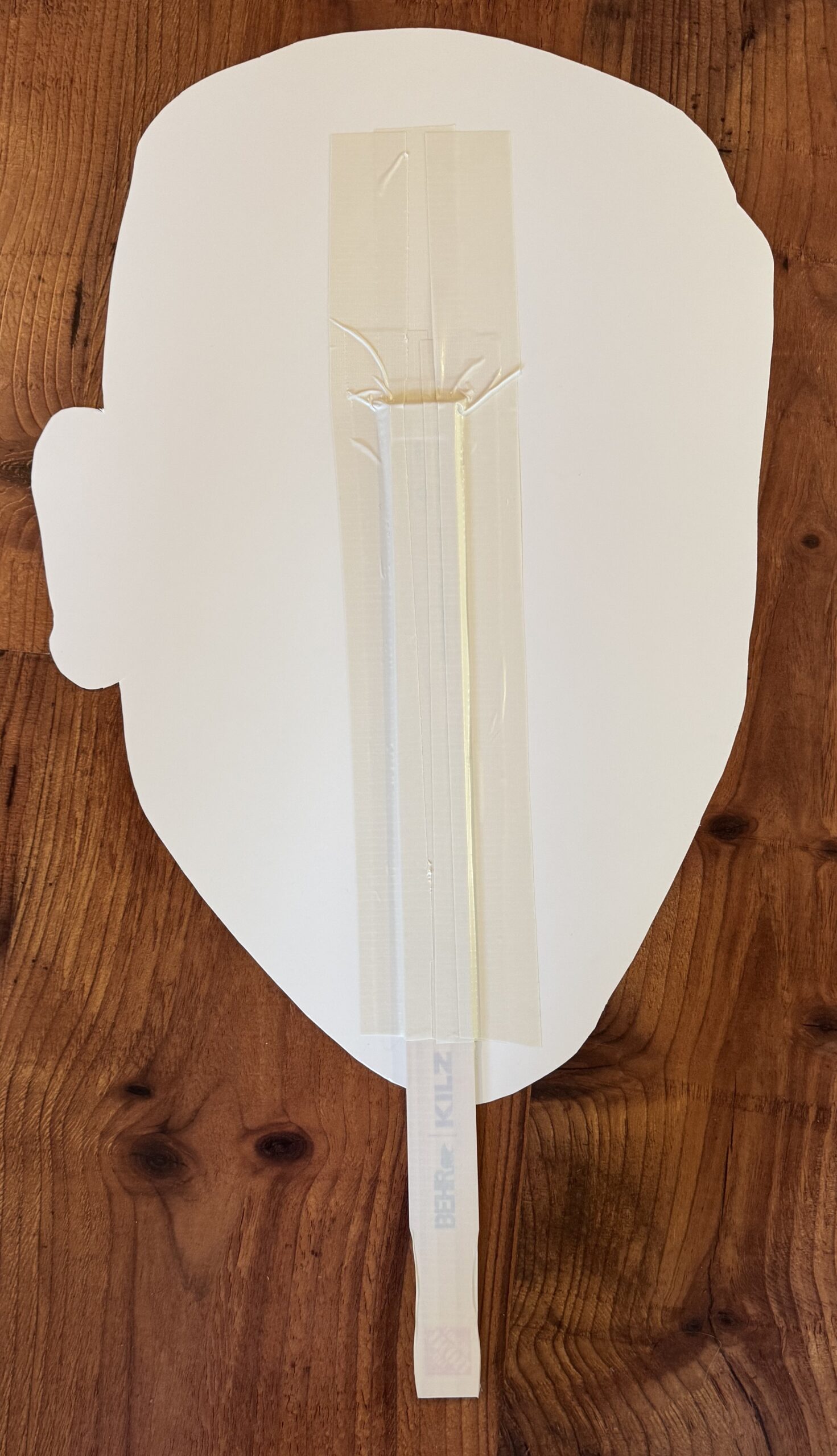
Pro Tips
- Resolution matters: Always use a high-res image (blurry = wasted money).
- Matte > Glossy: Prevents shine from lights and camera flashes.
- File size check: Aim for at least 1 MB; larger files print sharper.
- Double Sided: If you’re feeling ambitious, you can print a “flipped” version of the same image to attach to the back so it’s double sided.
Fun Ways to Use Jumbo Heads
- Cheer on athletes at games
- Surprise the bride or groom at a wedding
- Pep up office parties and birthdays
- Hilarious halftime or talent show props
🎉 With Walmart Photo Services, a bit of foam board, and tape, you’ll have a giant head cutout that gets laughs and cheers wherever you go.



Leave a Reply