As you know Facebook makes changes ~ often. These changes are always mandatory, usually without consent, and happen suddenly. The result can be confusing! Usually we don’t even realize that we aren’t seeing the status updates of our “favorite” friends, family members, and craft blogs until it’s been weeks. {d’oh!}
I’m here to let you know that Facebook is at it again… this time it’s an upgraded Facebook Timeline with Facebook Pages just like the Tip Junkie Facebook page. However, unlike past updates, I’m actually very excited about the new mandatory upgrade on all Facebook Pages this week on April 1st. It allows us to create a more beautiful and compelling Facebook page for YOU to enjoy. {squeal}

If you are like me ~ you HATE software upgrades. I just want things to work the way I know how to use them. Really… is that too much to ask? {snicker} Never fear! I’m here to help you navigate the new Facebook Timeline changes that will be happening this week on ALL Facebook pages ~ just like the Tip Junkie Facebook page.

1. Facebook Cover Photo
The first and most obvious change is that now Facebook allows you to upload any photo or image to represent your blog, business, or product to your Facebook Fan Page. Yep, it’s simply a Blog Header. You gal’s are used to this reading craft blogs already. Finally Facebook lets us make our pages a little prettier. It’s about time really. {evil laugh}

2. Custom Facebook Tabs
The second change you’ll notice right away are the custom photo Facebook tabs. Instead of being small links on the left side of the page ~ the Facebook tabs are now beautiful images which are links for more featured information!
Think of these as your “tool bar” or “featured image” when reading a blog which appears right under the blog header. Here you’ll be able to see:
- Uploaded Photos: Yep, all Tip Junkie’s are welcome to upload pictures of their parties, projects, recipes, and projects. We LOVE to see what you’ve made. Just make sure they are family friendly. {knuckle bumps}
- Likes: How many people have “liked” the page. {Shameless Plug: If you haven’t liked Tip Junkie on Facebook ~ feel free to do so.}
- Your Free Gift: Yep, I LOVE free printables. So everyone that likes TJ on Facebook gets a free fabulous gift. Why? Cuz it’s fun! Well… that and I really do appreciate everyone who has helped Tip Junkie grow into such an amazing community of creative women.{Tip: Please use Mozilla Firefox or Chrome internet browser if you’re having problems downloading the Free Planner.}
- New Tutorials: Tip Junkie showcases the coolest PICTURED TUTORIALS for you to learn how to make things yourself! Therefore, click on any image, tutorial name, and link to be taken directly to the free pattern, free printable, or pictured tutorials. These are not just images for you to look at ~ TJ is all about empowering you to learn something new.
Since the new look can be a little confusing, I created this New Tutorials tab for you to see the newest 9 tutorials that have been featured on the site.
Click Down Arrow For More Tabs:
- Events: These are the fun things that YOU are invited to come and join fellow Tip Junkie’s. We have some really cool things lined up this Spring. So be sure to check this tab often.
- Follow Me on TJ: Follow Laurie on the TJ Creative Community! I launched the new community in December but what works with 50 people… tends to work very differently with 3,000 people. HA! Therefore, the Tip Junkie Community will be re-launching with an amazing new look with beefed up craft features the 2nd week in April. {squeal} It just couldn’t do what YOU wanted it to… so I went back to the drawing board and fixed it. {coming soon!}
- TJ Mobile App: Yep, Tip Junkie has a mobile app for the iPhone and Android. This way you can get your tutorials right from your phone while you are on the go. The new version of the mobile app will launch May 1st! {squeal} I promise it will impress you and make your life SO much easier.

3. Status Updates Have Changed
The main section of the Tip Junkie Facebook page still shows status updates, photos, links, and events that I have posted onto the page. However, as you can see there are some major changes, here’s the good news:
Good Changes
- Two Column View: With the 2 column view of the Facebook pages, you can read the status updates from left to right {just like a book} instead of up and down. The status updates are a little staggered to try and make it easier on the eye. {which it doesn’t for me ~ sorry Facebook} However, the images are bigger and more beautiful which is a plus.
- Larger Images: As an administrator of the Tip Junkie Facebook page, I actually have very little control. Really the only thing I can do is post information. However, now I can “highlight” any important tutorial I think you should know about, to make it bigger in hopes that you won’t it. YAY!
- Timeline: I love the new Timeline feature. Now you can view the evolution of Tip Junkie as well as easily see tried-and-true holiday crafts and projects via any month! How cool is that?!?

Bad Changes
Well… the bad news is that what you see might not be as relevant as Facebook thinks they are. On to the bad changes:
- Friends Activity Shows First: From what I can tell, Facebook is trying to “cut the crap” for lack of a better term and only bring you relevant information. Facebook assumes that what your friends have liked… you will like.
The problem is that, your friend might have liked a Father’s Day tutorial on Tip Junkie but now you’re looking for Easter traditions. {d’oh!} Or in my husbands case, one of his friends liked a jewelry giveaway that happened 9 months ago! Geesh, talk about no longer relevant information.
This is something that I have ZERO control over. I have a fix which I will show you, but sadly I cannot make it a default. Believed me, I tried.

The Fix: Here is the fix, to change the status updates that you are seeing so that they are new and relevant to today. Right after the header and tabs on the Tip Junkie Facebook page ~ you’ll see a very light box that says “highlights”. {see picture above} Click it and a drop-down box will appear. Select “posts by page” and this will change the status updates to only display the newest tutorials that I have posted for you. Yep, it’s that easy.
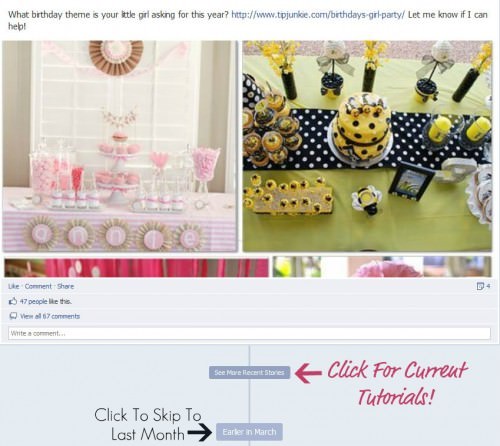
- See More Recent Stories: The other feature that is very confusing which leads to missing relevant and new tutorials, is the way Facebook now only displays 9 status updates before it takes you to the previous month. Seriously… {hitting head on the wall}
Tip Junkie posts 12 new tutorials a DAY. So you can see how only displaying nine tutorials at a time is going to cause you to miss out on a ton of amazing ideas and free pictured tutorials.
The Fix: The only way to make sure that you don’t miss out of the current tutorial is to click the correct button. Be sure to click on “See More Recent Stories” NOT the “earlier in March” button. If you click the bottom button you’ll skip over 100 free tutorials.
Well.. that’s about it. Those are the 3 major changes of the Facebook pages for blogs, businesses, and products. I hope that I made it a little easier to understand for ya. The Tip Junkie Facebook fan page is a great place to show off what you’ve made, have inspiration come directly to you via your Facebook News wall, and ask questions for some help from fellow creative women. Pop on by anytime!
You Also Might Like
- Facebook Fix! Never Miss A Friend Status or Blog Update Again
- Follow Tip Junkie Facebook Interests
- Follow Tip Junkie on Google Plus {G+}
If you have any questions about the Tip Junkie Facebook page changes, that I didn’t cover ~ feel free to leave a comment here on this post or over on the Facebook page. I’d be happy to help make the transition easier for ya!
Creating Memories that Endure,
Laurie




I think Facebook timeline is a great upgrade.On the contrary, i think it it invades privacy by displaying all you have been doing since you joined Facebook.Thank you though.
Thank you for explaining how to modify our FB pages with the new timeline. Your easy to follow instructions are very appreciated and the screen shots are great!
Thank you, Laurie. I’ll give it a try!
Suzy ~ You can resize your FB cover photo to 850px by 315px using Photobucket.com. It’s a free service!
~ Laurie
Thanks for these great tips and for taking a lot of the mystery out of the new FB timeline! I’m having the same problem as Katherine (#4 comment). My blog header is part of a pre-designed layout that I purchased from a blog designer. Picasa will allow me to export and resize it, but when I upload it to FB, it’s still way to wide. Any ideas?