Use your Silhouette cutting machine to create these XO slider tags. Perfect for your pretty Valentine’s packages.
Silhouette CAMEO (or Portrait) Tutorial: XO Slider Tags
Inspired From:
You Will Need...
- Silhouette cutting machine (CAMEO or Portrait)
- Silhouette Studio
- Cutting mat
- Cardstock
- Glue
- Ribbon
Step by Step Instructions
Step 1
Open a new document in Silhouette Studio. Overlap and center a rounded rectangle and oval

Step 2
Create 2 lines for the slits. This is where your ribbon will be placed, so make sure the length will accommodate its length

Step 3
Add your XO text in the middle. I used the Turner font
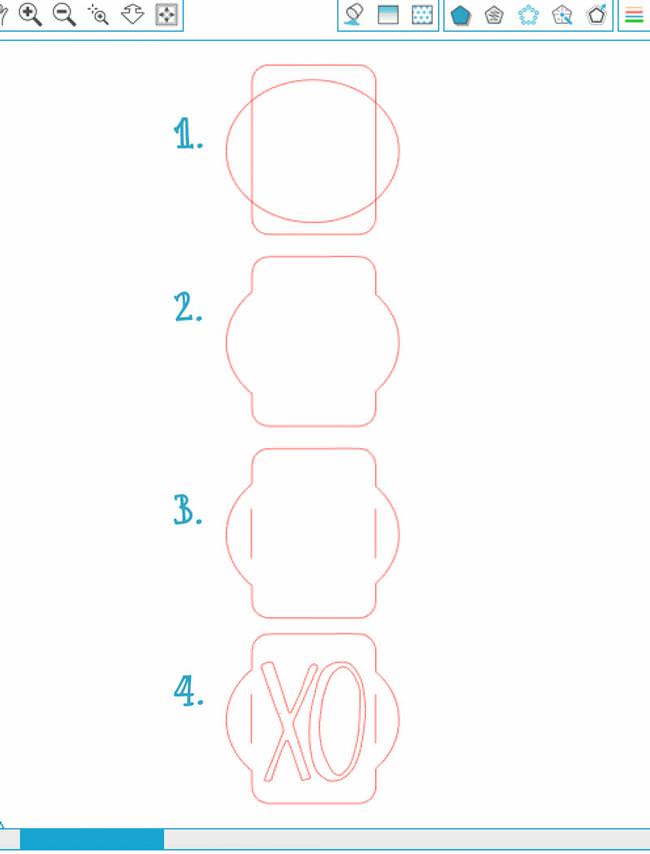
Step 4
Finally, send to cut using cardstock settings. Once your shapes are cut, glue a different colored cardstock to the back of the tag. Add some, ribbon, and you now have some lovely tags for your loved ones.
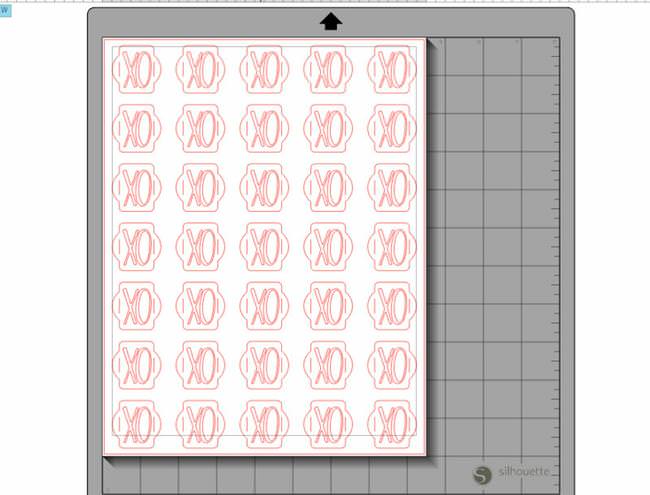
Gallery









Leave a Reply