Are you new to Tip Junkie? If so, check out our Frequently Asked Questions.
Yesterday I read a post by Clever Girl goes Blog and I thought that I should also address the issue of copyright infringement. As bloggers, we freely share our ideas, photos, and inspiration with each other to embellish our lives.
Please be aware that there is a difference between being inspired by a blogger and copying another blogger. So to avoid any confusion and to protect yourself, you should know that there are some easy ways to protect your products, photos, and ideas.
First, you can get a creative commons license on your blog. Simply click participate, then licensing page to get your code and paste it onto your blog. I personally e-mail all bloggers who have this on their blog to ask permission if I can use 1 photo of theirs and then link it back to their blog.
Next, you can watermark your pictures. Here are some tutorials I found and I hope they’re helpful.
1. Video tutorial using Photoshop
2. Tutorial using Photobucket
3. Windows Paint tutorial
4. Tutorial using Photoshop Elements
What to do if you want to use someone’s photo or idea:
If you find an idea here on Tip Junkie or on another blog that you want to blog about, first look on their sidebar to see if they have a copyright disclaimer. If they do, then e-mail them or leave a comment to ask their permission. If they don’t have a copyright then you’re welcome to blog about it.
However, proper blog etiquette is that you link back to that person and be sure to give them proper credit in your post. You know we all enjoy a little link love!
Even though I have a copyright on my blog it’s only to protect those who have submitted their ideas, feel free to blog about all these ideas but be sure to link back here or the original submitters post. That will keep you safe from copyright infringement.
I recently received an e-mail of a blogger who felt like her work was unjustly credited to another blogger. I try my best to credit the proper person but honestly, I do each post so quickly, I could easily make a mistake. If this ever happens, please feel free to contact me and I’ll make the correction immediately.
I want to thank each one of you for freely sharing your ideas and letting us all be inspired by them. You make my days more beautiful.



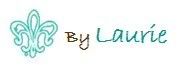


Thank you so much! I have been looking for this information. I am just beginning my blog and want to make sure I do things correctly. This information helps me to that.
…oops, when I said “Like Photobucket” I should clarify: Flicker is easy like Photobucket. Neither require special graphics programs.
Yes. An absolute must for any blogger and/or creative person.
Might I also suggest to people who use Flickr that they can watermark their photos just by clicking “Edit Photo” then click the “Create” tab when the Piknik page opens up. Very easy and no need for special graphics programs – like Photobucket.
Thanks, Laurie, for posting about this ~
-Pam Hawk
PamHawk.com