
Web Icon Gallery
This week we are talking about Twitter and how to use is effectively to promote our blogs, our products, and ourselves.
We have already learned about the Potential of Twitter and How To Build Your Twitter Audience from Vanessa who is guest blogging on the subject in a 3 Part series.
Vanessa is the Owner of I Never Grew Up and Utahs Natural Kids. Don’t forget to follow her on Twitter! The following is in her words:
There are many applications to take Twitter to the next level, dont let them overwhelm you, when you feel ready just try one out.
* TwitPic, lets you share photos on Twitter.
* TweetStats, Graph your Twitter Stats including: Tweets per hour, Tweets per month, Tweet timeline, Reply statistics.
* Twitter Grader, your grade is calculated as a percentile score. A grade of means that @ scores higher than percent of the users that have been graded.
* Twuffer or TweetLater, will allow you to pre-schedule your tweets.
There are many twitter applications out there to help you manage your followers, replies, searches, DMs (Direct Messages), etc. Take a little time to ask others what they recommend and check out a few of them yourself.
* TweetGrid — a powerful Twitter Search Dashboard that allows you to search for up to 9 different topics, events, conversations, hash tags, phrases, people, groups, etc in real-time. As new tweets are created, they are automatically updated in the grid.
* TweetChat —Love to use this for parties (ex. #gno), helps you to see all of the tweets containing a certain hashtag and keyword
* Tweetdeck — an Adobe Air desktop application that is currently in public beta. It aims to evolve the existing functionality of Twitter by taking an abundance of information i.e twitter feeds, and breaking it down into more manageable bite sized pieces.
* Twhirl –Adobe GUI for twitter. A desktop client for social software such as Twitter, Friendfeed, identi.ca, or seesmic and connects them all together.
* Twitterfall —is a way of viewing the latest ‘tweets’ of upcoming trends and custom searches on the micro-blogging site Twitter. Updates fall from the top of the page in near-real-time.
* Twitterfox —Extension for using Twitter. Shows latest tweets and quick way to enter tweets.
Most importantly, dont stress, enjoy yourself. If only some of this makes sense to you at the moment run with that and then when you feel you are at a comfortable place come back and try a few more tips or add in a couple of applications. Twitter is actually a huge amount of fun and I hope to see you in the Twitteruniversie!
Are you looking for some fun buttons to help promote your Twitter account? Here are some fun ones:

TwitterButtons.com – Just type in your Twitter address and copy & paste the code.
There are tons of fun buttons you can get from PhotoBucket. Here are a couple suggestions:
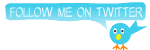





To make these pictures link to your Twitter account, simply copy & page the the direct link for layout pages and paste it into the HTML code like this:
So the code ends up looking like this:
Now, you can ask your questions.
Feel free to ask your questions as well as leave your Twitter address in the comments. This will allow everyone to continue to learn and network. If you know the answer to some one’s questions, go ahead and answer it!
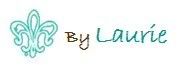
Are you looking for more Tips on Twitter? Check out my previous posts:
1. Part 1 – How To Twitter
2. Part 2 – How To Build Your Twitter Audience
3. How the Heck Does Twitter Work?
If you’re looking for fabulous women to follow on Twitter, be sure to check out the comments in How to Twitter, comments in How To Build Your Twitter Audience, and the comments on Eclisse Creatzioni posts where fellow Tip Junkie’s have left their Twitter addresses.
Don’t forget to follow Tip Junkie on Twitter.






Thank you so much! I wish there was a way to track who unfollows you instead of just who follows you. Seems like everytime I get a new follower I loose one.
Melissa – Yes they will see your reply. That's the beauty of Twittering. It's a great way to network the bigwigs because you can talk to them and they might just follow you back.
About Re-tweeting. I did it wrong the other day. Sorry Melanie! I believe if you're in Twitter you can copy & paste what they say then press the "reply" button type in RT (then paste in @twitter and message).
If you're using TweetDeck they have a button to RT. It's easy.
Thanks for the posts! I have somewhat have an idea of what I am doing now…lol But I am still in the dark about RT.
Thanks for all the twitter tips. It is so much fun to learn about all the applications available. I’m off to check a few of them out.
twitter.com/sobellacreation
Thanks so much for the plethora of information. I am new but not new to Twitter. I opened an account cause it seemed cool – and I wanted to Twitter with my family since we live so far apart. They didn’t get into it, so my account sat for a while until I decided to add it to my blog the other day. I was keeping up with all the post advice until today’s – now I gotta go learn more.
http://www.southernrose.wordpress.com